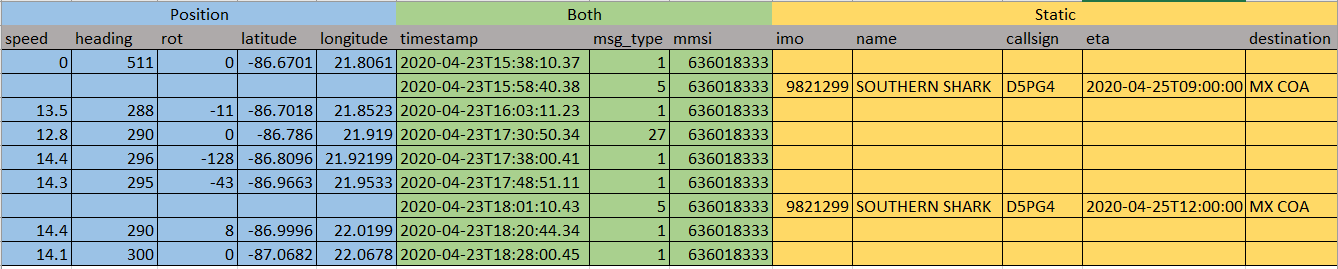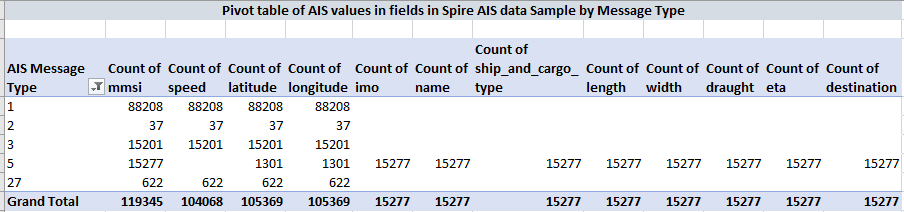Different AIS Messages:
Spire AIS data sample files contain records representing different types of AIS messages.
Message Types 1, 2, 3, 18, 19, 27 are position messages and contain values in the position related fields.
Message Types 5 & 24 are static voyage messages and contain values in the static details and voyage related fields.
To identify the Name, IMO number or type of ships related to the AIS Position reports, the MMSI number must be used to join together the 2 different sets of AIS data.
IE if position reports are recorded against MMSI 636018333 in AIS message type 1 then the IMO and name of that vessel is discovered by looking for AIS message type 5 reported using the same MMSI number as shown below.
Table showing the distribution of values in key fields from different AIS messages
AIS Data Sample File Column Descriptions:
| Column | Data Type | Descriptions |
| created_at | date | ISO 8601 formatted timestamp in UTC of the time the vessel record was created |
| timestamp | string | ISO 8601 formatted timestamp in UTC of the time the AIS message was transmitted |
| mmsi | integer | The Maritime Mobile Service Identity of the vessel transmitting the AIS message Possible values: 000000000 – 999999999 |
| msg_type | integer | AIS message type Common values: 1, 2, 3, 5, 18, 19, 24, 27 AIS message types are explained in more details here |
| latitude | float | Vessel latitude in degrees (North = positive, South = negative) range -90 to +90 |
| longitude | float | Vessel longitude in degrees (East = positive, West = negative) range = -180 to +180 |
| speed | number | Vessel speed over ground represented in knots Possible values: 0 – 102.2 knots, 102.3 (not available) |
| course | number | Vessel course over ground in degrees Possible values: 0 – 359.9 degrees, 360.0 (not available) |
| heading | number | Vessel true heading in degrees Possible values: 0 – 359 degrees, 511 (not available) |
| rot | integer | Vessel rate of turn Possible values: -127 – 127; -128 (not available) |
| imo | integer | IMO number of the ship Unique International Maritime Organization number for the vessel that stays with the ship for it’s life valid values 7 digit number |
| name | string | Vessel name |
| call_sign | string | Vessel call sign |
| flag | string | Vessel flag Possible values: 000000000 – 999999999 |
| draught | float | Vessel draught represented in 1/10 meters Possible values: 0.1 – 255, 0 (not available; default) |
| ship_and_cargo_type | integer | Vessel ship and cargo type code Some common values: 30 (fishing vessel), 52 (tug boat), 70 (cargo/fishing ship) more information on determining the ship type is detailed here |
| length | number | Vessel length extracted from ship dimensions to_bow and to_stern in meters |
| width | number | Vessel width extracted from ship dimensions to_portside and to_starboard in meters |
| eta | string | Vessel estimated time of arrival as entered by the captain, represented in ISO 8601 format Possible values: Month: 1 – 12, 0 (not available; default); Day: 1 – 31, 0 (not available; default); Hour: 0 – 23, 24 (not available; default); Minute: 0 – 59, 60 (not available; default) |
| destination | string | Vessel destination as entered by the vessel captain |
| status | integer | Vessel navigation status Some common values: 0 (under way using engine), 1 (at anchor), 3 (restricted maneuverability), 7 (engaged in fishing), 15 |
| maneuver | integer | Vessel maneuver code Valid values: 0 (not available; default), 1 (not engaged in special maneuver), 2 (engaged in special maneuver) |
| accuracy | integer | Vessel GPS geo location accuracy in meters Possible values: 1 (high, <=10 meters); 0 (low, >10 meters, default) |
| to_bow | integer | Distance from AIS transponder to the bow side edge in meters (Hull dimension A) |
| to_stern | integer | Distance from AIS transponder to the stern side edge in meters (Hull dimension B) |
| to_portside | integer | Distance from AIS transponder to the port side edge in meters (Hull dimension C) |
| to_starboard | integer | Distance from AIS transponder to the starbord side edge in meters (Hull dimension D) |
| collection_type | string | How the message was captured Possible values: satellite or terrestrial or dynamic |